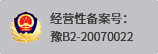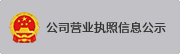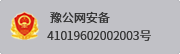IIS7以上版本
1. 安装rewrite组件
2. 找到网站根目录web.config文件,替换一下内容(如果没有此文件可以创建一个);
<?xml version="1.0" encoding="UTF-8"?>
<configuration>
<system.webServer>
<rewrite>
<rules>
<rule name="HTTP to HTTPS redirect" stopProcessing="true">
<match url="(.*)" />
<conditions>
<add input="{HTTPS}" pattern="off" ignoreCase="true" />
</conditions>
<action type="Redirect" redirectType="Found"
url="https://{HTTP_HOST}/{R:1}" />
</rule>
</rules>
</rewrite>
</system.webServer>
</configuration>
复制代码
3.重启IIS测试访问。
APache 版本
如果需要整站跳转,则在网站的配置文件的<Directory>标签内,键入以下内容:
RewriteEngine on
RewriteCond %{SERVER_PORT} !^443$
RewriteRule ^(.*)?$ https://%{SERVER_NAME}/$1 [L,R=301]
复制代码
如果对某个目录做https强制跳转,则复制以下代码:
RewriteEngine on
RewriteBase /yourfolder
RewriteCond %{SERVER_PORT} !^443$
#RewriteRule ^(.*)?$ https://%{SERVER_NAME}/$1 [L,R]
RewriteRule ^.*$ https://%{SERVER_NAME}%{REQUEST_URI} [L,R]
复制代码
如果只需要对某个网页进行https跳转,可以使用redirect 301来做跳转!
redirect 301 /你的网页 https://你的主机+网页
Nginx版本
在配置80端口的文件里面,写入以下内容即可。
server {
listen 80;
server_name localhost;
rewrite ^(.*)$ https://$host$1 permanent;
location / {
root html;
index index.html index.htm;
}
复制代码
单独页面通用代码段:以下方法较适合指定某一个子页单独https
在需要强制为https的页面上加入以下代码进行处理http-->https
<script language="JavaScript" type="text/JavaScript">
function redirect()
{
var loc = location.href.split(':');
if(loc[0]=='http')
{
location.href='https:'+loc[1];
}
}
onload=redirect
</script>
复制代码
在需要强制为http的页面上加入以下代码进行处理
https-->http
<script language="JavaScript" type="text/JavaScript">
function redirect()
{
var loc = location.href.split(':');
if(loc[0]=='https')
{
location.href='http:'+loc[1];
}
}
onload=redirect
</script>
复制代码
PHP页面跳转:添加在网站php页面内
if ($_SERVER["HTTPS"] <> "on")
{
$xredir="https://".$_SERVER["SERVER_NAME"].$_SERVER["REQUEST_URI"];
header("Location: ".$xredir);
}
复制代码
http跳转https的方法较多,以上仅供参考。(本文引用沃通)